What are Mobile Technical Errors?
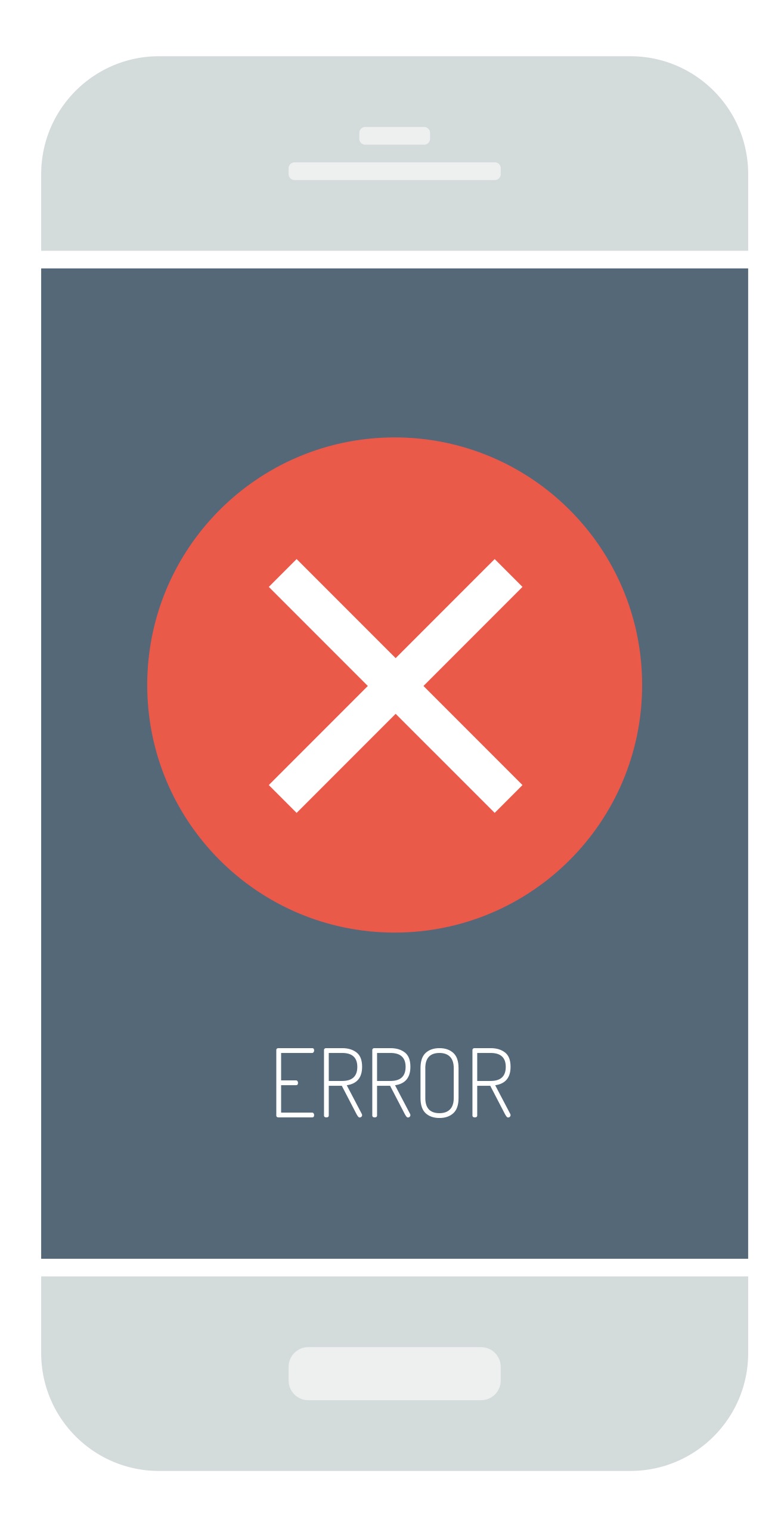
What problems can result from mobile technical errors?
There are a number of problems you can experience from having mobile technical errors in your mobile site. To begin, since Google requires brands to have a mobile version of their website, if Google does not recognize your site, you can be penalized for your lack of compliance.
If your site contains problems that hurt the user experience, you might also have high bounce rates and therefore poor engagement and conversion rates. Understanding what these mobile technical errors commonly are and how to avoid them can help you uncover potential problems in your site and keep your web property mobile-ready.
Fix Mobile Errors With A Technical Site Audit
What problems can arise from redirect errors?
If you have a separate mobile site, then you are expected to provide signals to redirect users from the parent site to the mobile version. These redirects prevent the search engine from treating the two sites as separate entities.
Google also asks that there is a 1-to-1 ratio between mobile site pages and desktop site pages. Common problems with redirects typically are one of the following:
- Not building all sites on mobile, so multiple desktop sites go to one mobile site.
- Incorrectly configuring your redirects
What problems can arise from JavaScript errors, CSS and Images?
Googlebot needs access to your entire site, including your JavaScript, CSS and image files, so that it can view your pages like the average user. If you block access in some way, such as with robots.txt, this can result in Google not indexing important content and therefore impacting your ranking.
To fix JavaScript errors, make sure that Google can read your entire site, you should test your site using the Fetch as Google feature in Google Webmaster Tools. This lets you know if there are any problems with accidently blocked content or other indexing issues.
Similarly, make sure that there are no URLs or videos that will not show up on mobile. If a 404 appears only for a mobile user or if videos on your site give mobile customers an error message, then you will hurt the customer experience and your reputation.
When your mobile site is properly configured, you will be able to maximize how it appears to your audience. Take the time to review for these types of mobile technical errors to make sure that your site is ready for mobile visitors.
